 So my wife got a new Samsung Hue phone from Alltel – nice little gadget, bluetooth, camera, the whole works, and pretty cheap too. I was even thinking about seeing if father’s day might come a little bit early this year after seeing it in action. 😆 The one hiccup she’d really had with it was when she tried to pair her bluetooth headset to it – she couldn’t ever get the two devices talking to each other, and had to go back to the store to do it, where one of their sales/service people took the phone and the headset behind closed doors and got them to work. That really should’ve been a red flag right there.
So my wife got a new Samsung Hue phone from Alltel – nice little gadget, bluetooth, camera, the whole works, and pretty cheap too. I was even thinking about seeing if father’s day might come a little bit early this year after seeing it in action. 😆 The one hiccup she’d really had with it was when she tried to pair her bluetooth headset to it – she couldn’t ever get the two devices talking to each other, and had to go back to the store to do it, where one of their sales/service people took the phone and the headset behind closed doors and got them to work. That really should’ve been a red flag right there.
She wanted me to put the slideshow of Evan pics on there that we’ve both had on our Nokia phones for ages; this was basically an animated GIF that cycles through numerous pictures of the little guy from the day he was born up to the latest round of professional pictures we’ve had taken of him. With the Nokia phones, I was able to just bluetooth the GIF across and be done with it; this also accounted for the bizarre collection of ringtones that both of our phones sported, everything from the Lexx theme to Katamari music to the haunting Torgo theme to Starcon 2 tunes to a gob of ELO MIDI ringtones (don’t ask me how that happened).
Anyway, I couldn’t just send the files across to her new phone via bluetooth. After going through the documentation (custom printed for Alltel) and finding them extremely, almost suspiciously lacking in information about the use of the bluetooth feature, I did a little bit of digging around online and that quickly got my blood boiling. Here’s the deal: Alltel cripples OBEX file transfer on the Samsung Hue phones. You can’t use it. Only they can, on their premises. They’d rather charge you extra for a USB cable and their proprietary software, when in fact neither of the above should be necessary. They don’t want you to bluetooth your own MIDI files to your own phone in your own home. They don’t make money that way. They make money by you buying ringtones, etc. through their store, or through their affiliates who give Alltel a kickback to thank them for letting them sell to Alltel’s customers. They don’t want me beaming a few MIDI files across from my computer.
Via a member of the family, we actually have the ear of one of Alltel’s VPs, so we tried to play the old nepotism card, a phone call which yielded another very interesting fact: Alltel only sells one phone with all the features unlocked, and that’s the Motorola Razr. So hey, if you’ve got one of these unweildly, non-user-friendly bricks, there’s finally a perk in it for you. Yay for you!
In a few minutes we’ll be going to pay them a visit at the store where the phone was bought, point out that we were looking at getting a second one just like it, and then insisting that we can’t buy another one – or for that matter remain as customers of Alltel with any phone – unless this feature is unlocked so the phone works as advertised. I’m not glued to my cell phone 24 hours a day, I don’t txt my bff all the time (zomg!), I’m not really a “power user”. We just like having our kid’s smiling face on our cell phones, and a few oddball ringtones. Is that so wrong? Apparently Alltel thinks so.
I have a gut feeling we’re going to walk out of the Alltel store looking for a new cell phone provider.


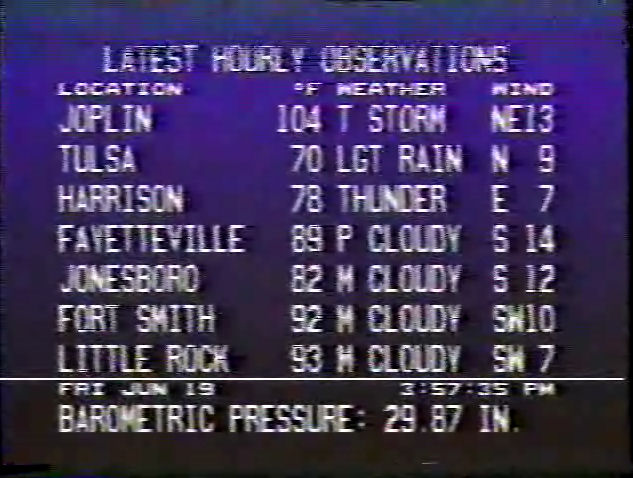
Obligatory Mobile17 link:
http://www.mobile17.com
I realize that if you’ve got the technology and the means on your phone to do so, this is actually pretty unwieldy. But for those of you (like me) whose phones are completely devoid of any functions whatsoever (as I found out when I plugged in a basic USB cable and the phone spit out a message saying it wasn’t supported), this service is a lifesaver.