Warning: geekspeak contained within
 Not too long ago, I surprised my friends by suddenly switching to Firefox, something I hadn’t been too keen on before. Now, I may surprise them again – after an extended and extensively frustrating battle, I’m still trying to decide if I’m going to turn the media center PC I got for my wife for Mothers’ Day into a Linux box, or into an oversized and expensive doorstop.
Not too long ago, I surprised my friends by suddenly switching to Firefox, something I hadn’t been too keen on before. Now, I may surprise them again – after an extended and extensively frustrating battle, I’m still trying to decide if I’m going to turn the media center PC I got for my wife for Mothers’ Day into a Linux box, or into an oversized and expensive doorstop.
The previous owner was one smart cookie – they set up a restore partition on the hard drive to reinstall the OS (XP Media Center Edition SP2) and other necessary stuff.
I have used that partition and the restore feature to reinstall the OS something like 20 times now.
The basic problem I’m running into here goes like this: I can either have the correct video drivers installed for the new video card I bought for this machine (the previously installed one was flaky, and I knew that going in, and that’s why I got the machine exceedingly cheaply), or I can have the Media Center suite working. But not both, apparently. I don’t exactly have a huge palette of choices on video cards either, this machine having little “PCI express” slots that I’d never run into before. I got a budget-priced, but nice enough, Nvidia powered card with S-video out for this adventure. Somewhere, these two things are butting up against each other. Even if I were to say “To hell with Media Center, I’ll just slap my Nero Ultra Edition install disc on this thing,” that’s no guarantee of success – I wind up with a machine with glitchy video that freezes up at the most frustrating moments. Trying to watch even a short video file becomes an exercise in extreme frustration. My wife’s not exactly happy with this – Mothers’ Day came and went and I was pretty much too busy being bedridden to worry about getting this machine up and running. I thought I’d figured out a workable solution last weekend – it seemed to play video fine in Media Center and it played games fine and everything just seemed fine – and then it seemed to come unglued on the next reboot. WTF?
And then there’s the scourge called Windows Genuine Advantage, which supposedly checks your copy of Windows to make sure you have non-pirated software. WGA decided that this machine, which has XP Media Center pre-installed OEM, was not running a legit copy of Windows, despite the fact that the machine’s entire architecture is built around being a media center running XP Media Center. I had to look up workarounds on the web and just registry-hack my way out of that problem. Legal grey area? Maybe. But when I’m reading about an increasing number of legit XP installs being bitten by the Windows Genuine Advantage “bug,” I can’t help but wonder if Microsoft isn’t using WGA as a way to remotely shut down XP in the hopes that it’ll force people to buy Vista or 7. Legal grey area? Oh hell yeah. But I trust Microsoft about as far as I can throw them.
If I step up to a new operating system anytime soon, it’ll almost certainly be to Linux since I’m not in a position to just go buy a Mac or two. I really am just about done forking over money to Microsoft for stuff that has swiss cheese security and needs to be patched repeatedly for the lifetime of the product because it never quite worked right the first time.
I’d just like for this thing to sit in the entertainment center so my wife can play Master Of Orion II, check her mail, do a bit of web browsing, listen to her music, and occasionally watch stuff. That’s all. Supposedly it was designed to do that. I’m not sure I’m going to be able to convince it to do that, however, anytime before Fathers’ Day.


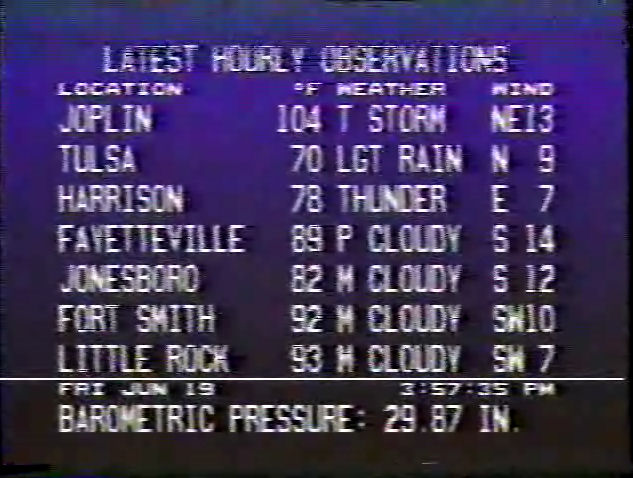
+ There are no comments
Add yours